BRIEFING
Our app is available for free at the Apple Store ant at Google Play. Download it now. You can do this directly on our website.
Our app is available for free at the Apple Store ant at Google Play. Download it now. You can do this directly on our website.
Welcome to CCC Rally
Normally every rally starts with a Navigator briefing. In this we explain step by step how our rally app works. Due to Corona this was unfortunately not possible in 2020 and 2021 and we had chosen to replace the briefing by this instruction. Rallies now start again with the briefing. But we wanted to leave this explanation so that participants can already orientate.
Our app is very user-friendly and easy to use. The advantage of this written instruction is that you can read it more often. If you still have questions, don’t worry, we will answer them at the briefing.
I would like to start with an explanation of how to download the CCC Rally app, how to register for a rally and how to prepare for the rally.
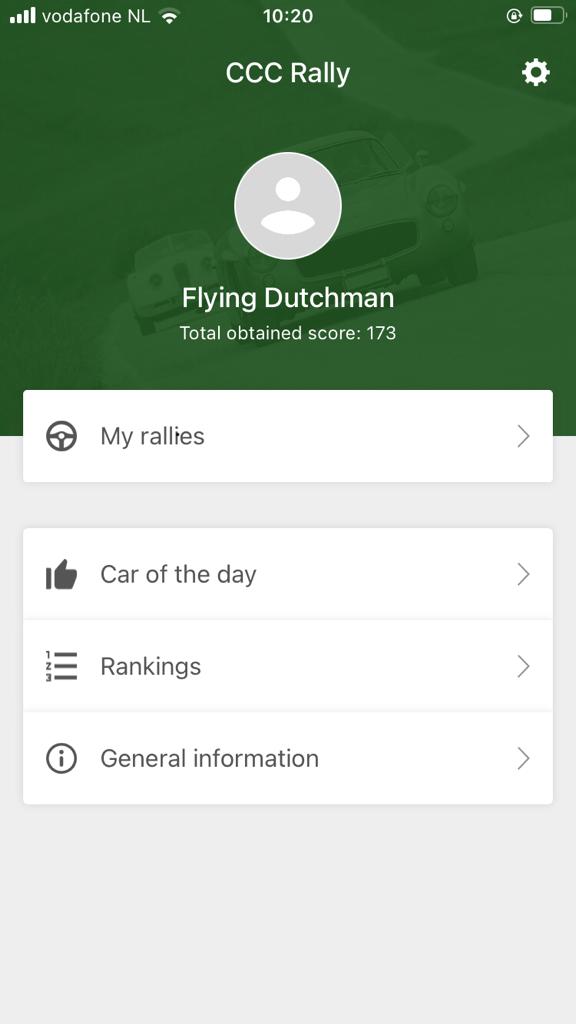
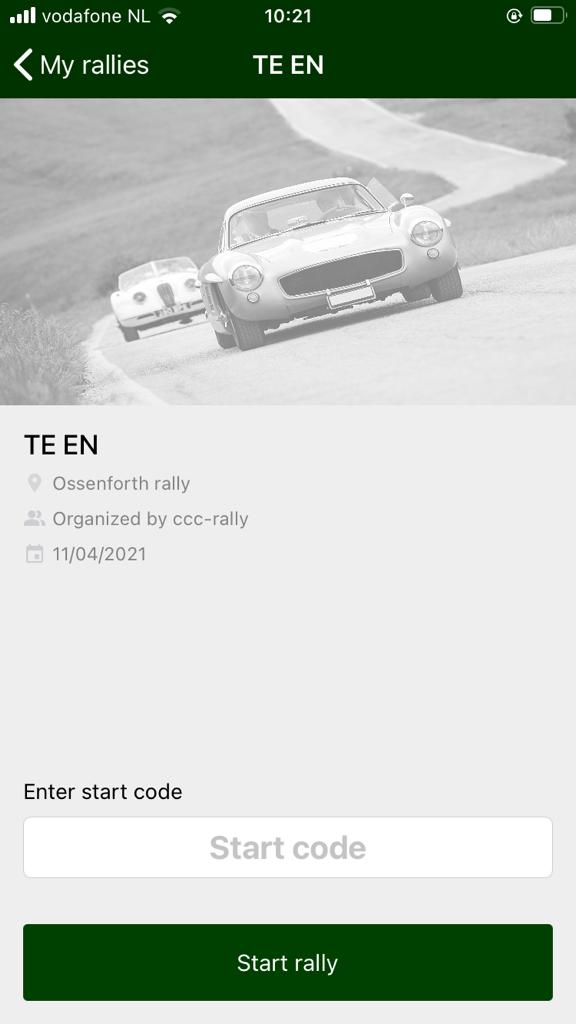
The CCC Rally app
Our app is available for free at the Apple Store and at Google Play. Please download it now. You can do this directly on our website.
To join a rally, you must first download the CCC Rally app. To do this you will need to create your own account, or, if you already have an account, log in.
To create your own account, we only ask for your email, a password and a username. Please keep your username and password safe.
As we drive with our Rally App at every Rally, you will need your own account. Your participations are then automatically linked to your account. When you register, think of your own team’s name as well, as we need it for the rankings.
With your username and password, you will also log in to our Rally App. After completing your registration, you will immediately see all rallies in the App under “My Rallies” for which you have registered.
If you click on the rally you have registered for, the app will ask you to enter a start code. You now know that the download of the Road Book was successful. However, the start code itself will only be sent to you by email on the eve of the Rally. If after registration for a rally no rally is shown in your app and therefore no start code is requested, something went wrong with the download of the Road Book. In that case, please call Heinz Jacobs (+316. 21340002) immediately and do not wait until the morning of the rally.
Preparations:
Make sure your mobile phone is fully charged before the rally and leave your phone connected to a charger in your car during the whole rally. Otherwise, there is a risk that your battery will not make it to the end of the rally. Also switch off the screensaver during the rally. This prevents your screen from closing at crucial moments and you may miss an important entry.
Using the road book in the app:
Driving a rally according to the Roadbook in our app is actually simple.
You can see all the route assignments one by one on your mobile phone with a swipe. The app automatically starts at the 1st task. All assignments are numbered. You must consistently follow the following steps for each route assignment:
Your trip meter is your main measuring tool during the whole rally! In each route assignment you will see 4 important data:
Always look first to the right at the distance shown in the picture and stay during that distance on the road you are on at that time.
When you have covered this distance, (trip meter!!) you will find the drawn road situation.
The dot represents the position where your car is now.
The arrow marks the direction of travel (road) that you should now follow.
Immediately after you drive onto the new road indicated by the arrow, set your trip meter back to “Zero”. Now swipe to the next route assignment and first check again the distance over which you must continue on the road you have just entered. Etc. etc.
The Roadbook displays frequently the name of the street you have just entered in the picture. This is to check for yourself whether you are still driving on the correct route. If you are not driving in this street, you have made a mistake somewhere. Please drive back to the last street where you were on the correct route. You can swipe forwards and backwards in the route assignments. So, you can always drive back to the last correct position (street) and drive the route again from there. Losing time is unimportant in the rally.
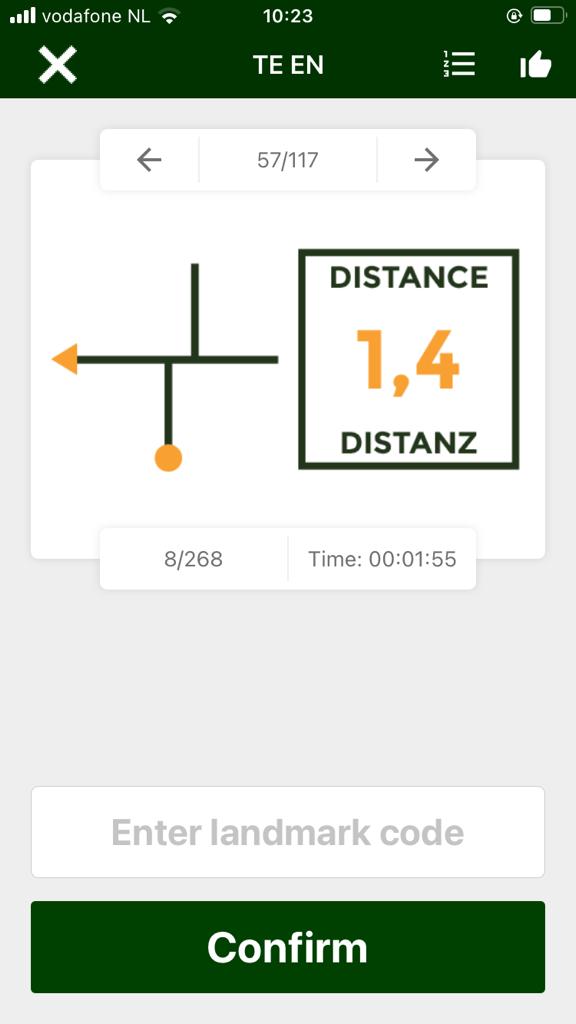
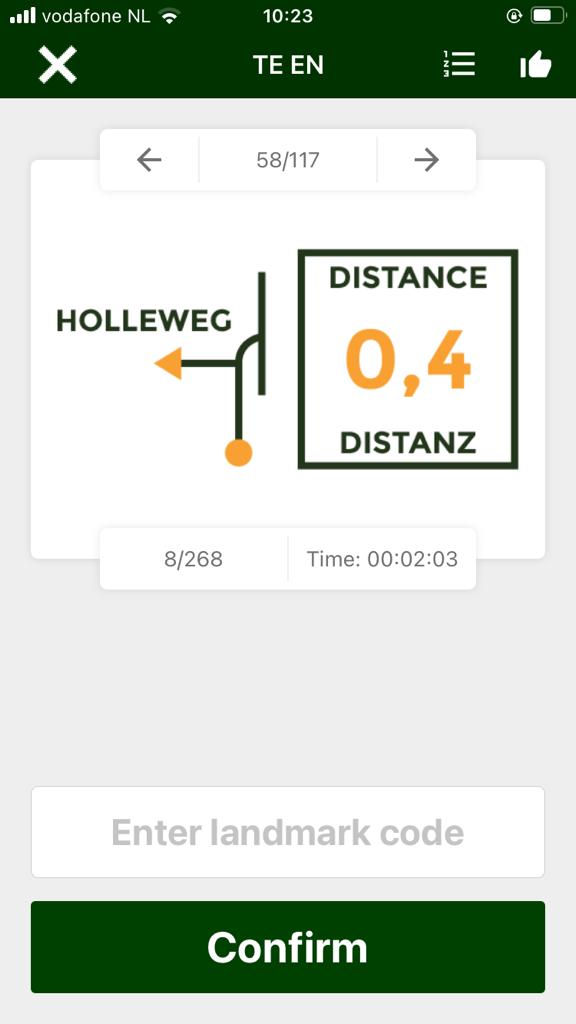
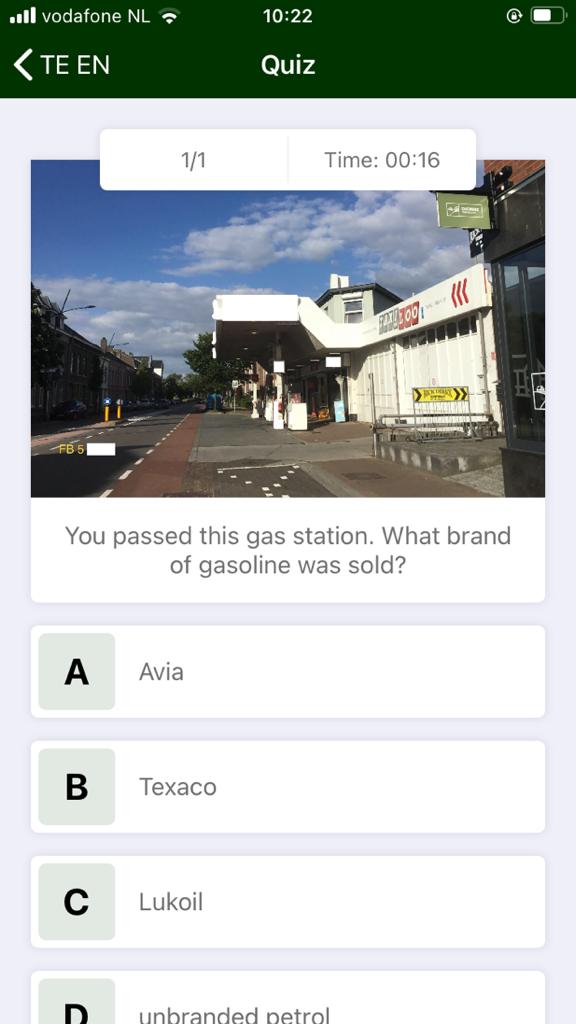
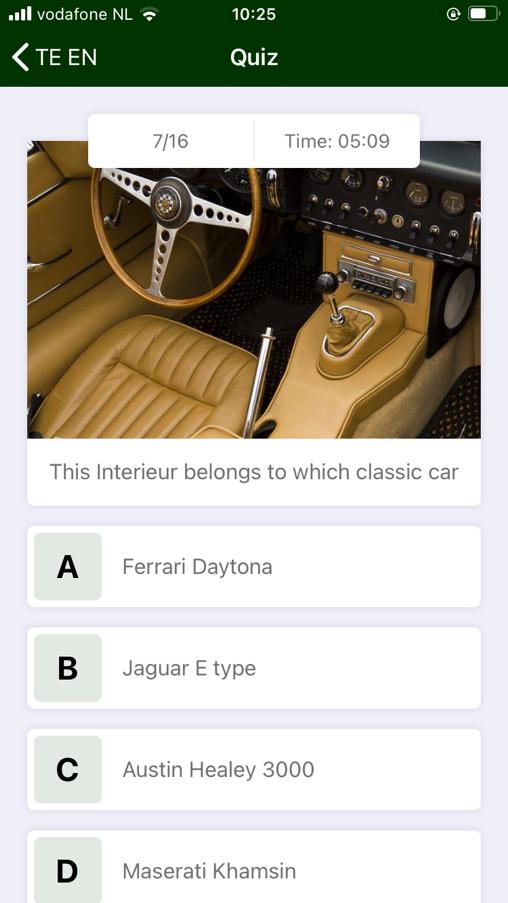
The assignments on the road:
General: all route assignments, are exclusively on the right side of your car,
The photo scenery you need to spot along the way will be sent to you automatically by email after your registration.
Checkpoints and photo recognition scenes:
All checkpoints and photo-recognition scenes are always on your right along the route and have a code (2 letters and 2 numbers). If you have spotted a checkpoint or photo scene, enter the corresponding code in the app.
NB! Before you press “confirm“, check that you have not made a typing error in the code. You can only enter a code once. If you have made a mistake, then never enter the code again! Because then your next answer will automatically be wrong too. Immediately after each entry, you will see whether your answer was correct and you will receive your points.
Flashback and quiz questions:
Flashback questions (sometimes) appear automatically in the app after entering a checkpoint. These questions are accompanied by a photo and ask you about a situation you have just passed. You are given 4 possible answers each time. (Multiple choice) You only have a limited time to answer. At the top of the screen of the app a timer starts running that indicates how long you (still) have to answer. When the time has passed, the question disappears and you cannot answer it anymore. So be on time with your answers.
At the end of the rally there is always a quiz. This consists of 16 questions (each with a photo and 4 multiple choice answers) for which you also have a limited time to answer. (just like with Flashback questions) At the finish location you enter the Quiz-Code. Please park your car first before entering this last code to start the Quiz! After the quiz, you will receive your final points, which will automatically be incorporated into your total score.
AST Trials (Max. 8 trails)
AST Tests are challenging to do, they are sections in the route where you have to try to drive a certain average speed as exact as possible. (The target speeds are in the app) You know in advance the target average speed, but not how long the route is. And the roads are chosen in such a way that you can’t drive the same speed all the time. Sense of speed and communication between the driver and the navigator determine how successful you make these tests. (Use of measuring devices is strictly forbidden)
You are always obliged to obey the traffic rules during AST tests.
If the road is crowded (cars, cyclists or an agricultural vehicle), do not take any risks to drive your target speed, accept unfortunately not scoring in this test. You are always responsible for safe driving behavior.
AST tests are announced in advance in the app. So, you know where an AST test is about to start. The app also asks you to enter the start code for that AST test (but not yet CONFIRM it). The start of each AST test is always marked with a colored ribbon. (There is also a picture of it in your app). The moment you actually pass that ribbon, you confirm the already entered start code. The app will now start measuring the time. Type in the finish code and wait with confirmation until you actually cross the finish line. The app will now calculate your exact average speed and will also immediately show the number of points you have scored. 15 points is the maximum score possible for an AST test. The less points you score, the further away you were from the target average speed. At 0 points you were too far off.
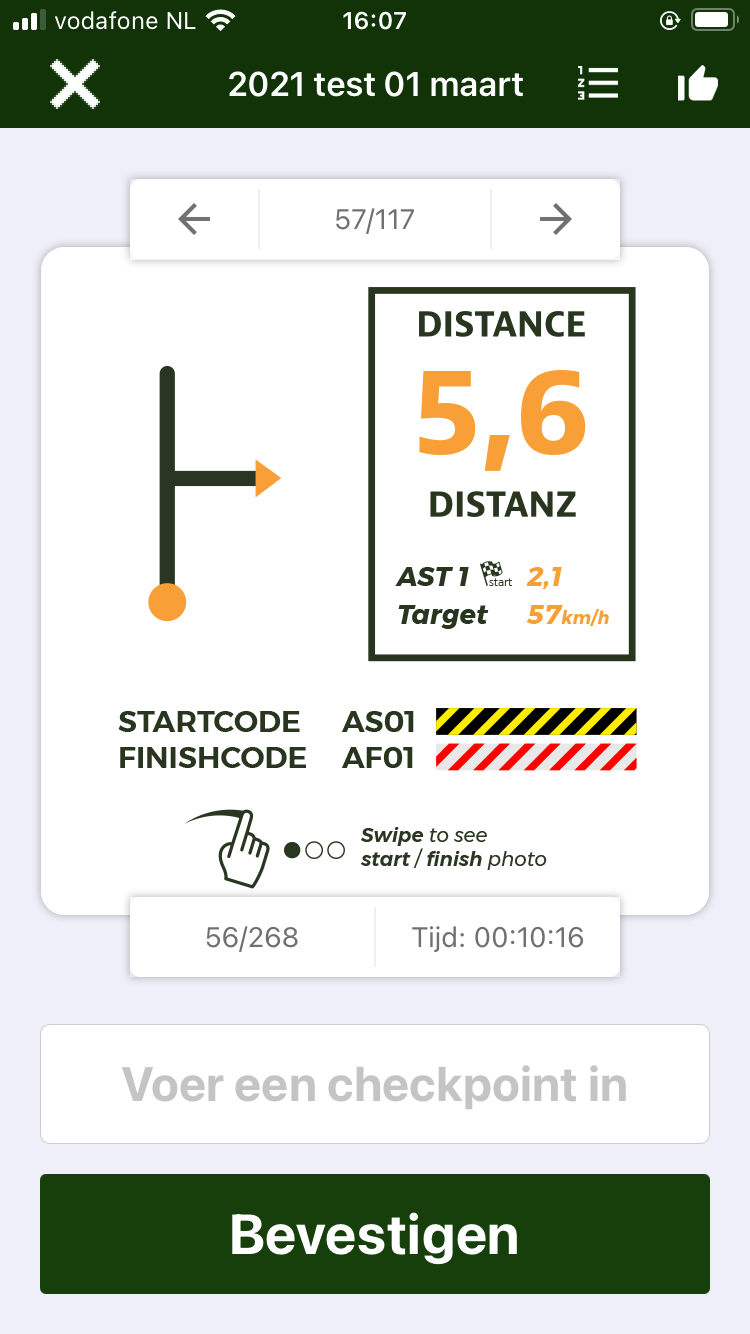
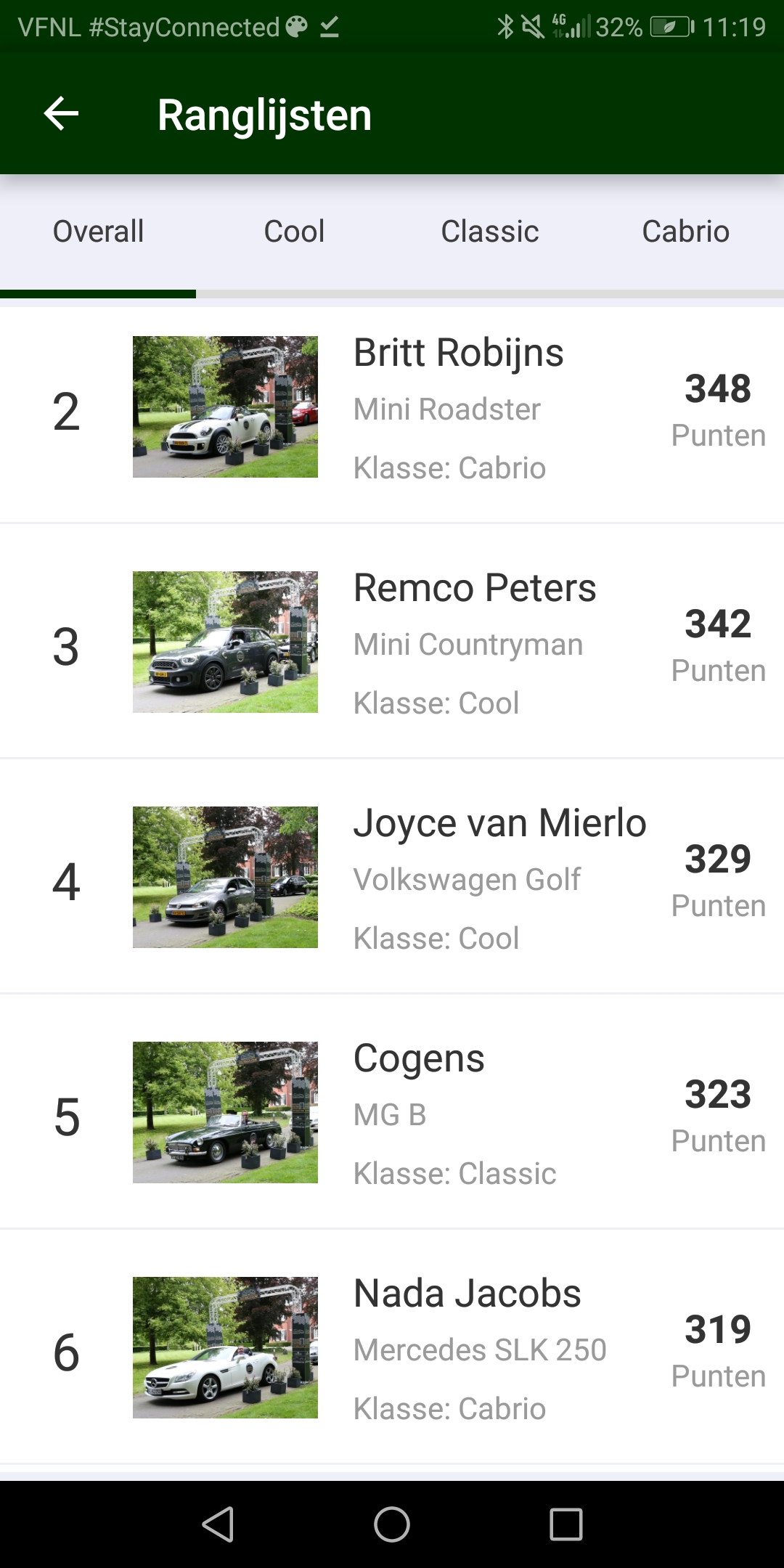
Your “live battle” with all other crews in the rally:
In the app you will see in the top right corner 3 horizontal bars for the menu, by clicking on these you can call up the current ranking list. You will then see the current ranking of the rally and can follow exactly where you are and what your competitors are doing.
NB: The fact that you can see your own scores and those of your opponents throughout the rally in this way turns it into a “live battle” between you and all the other crews.
Driving a rally with our app is new. In order to introduce this unique new way of rallying to as many people as possible, we are happy to report your experiences on our Instagram and Facebook sites. Were you satisfied and did you enjoy a challenging Sunday afternoon, please share your experience.
Thank you very much in advance,
Your CCC Rally – team
Tel. +31 6 21 340 002
e-mail heinz@ccc-rally.com
KvK 73407631
© 2021 CCC Rally. Ontwikkeld door: sjok-king.com full service internetbureau
